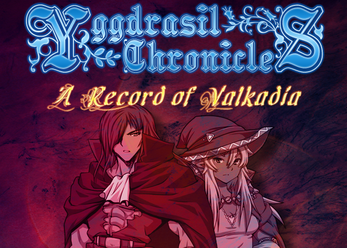Yggdrasil Chronicles - A Record of Valkadia (Early Access)
A downloadable Game for Windows
Yggdrasil Chronicles - A Record of Valkadia is a turn-based JRPG, set in a fantasy world named Valkadia, and also the sequel to Yggdrasil Chronicles - A Tale of Cindrivia. This game is made on RPG Maker MV by Ryan Entertainment Studio.
This is the early access version of the game, providing you with the early footage and a better understanding of game mechanics. Please keep in mind that this is just an early access version, and it means there are a lot of unfinished features. The game is still in active development. Though this is not necessary, I recommend you play the prequel game I mentioned above first (If you have not played it) before getting into this one.
Basic information:
- The demo version contains:
- Half of the main story, and there are no side quests.
- Some main features of the game, allow you to have a better understanding of game mechanics.
- Two languages: English and Vietnamese, can be changed anytime in the the Options menu.
- The demo ends after you finish Step 113 in the main quest.
- WARNING: This game contains violence and strong language, suitable for 16+ players only.
- Some instructions for this demo:
- Control (Either Keyboard or Mouse):
- Movement/Direction: Arrow buttons or Left Mouse
- Confirm actions: Z, Space or Enter or Left Mouse
- Cancel actions/Open menu: X or ESC or Right Mouse
- Dash/Skip Conversations: Shift
- Circle Tools: Q and W
- Use the selected tool: Alt
- Turn on/off Oil Lamp: 1
- Open command: ~ (Above Tab and it is not working during battles)
- This game has a simple auto-battle. You can turn it on/off right during battle, or in the Options menu.
- Five (05) Difficulty levels: Very Easy, Easy, Normal, Hard, Very Hard. You can change the difficulty level in your Menu/Options.
- Your characters gain 6 JP per level, used for allocating stats. To access the Stat Allocating window, open your menu and choose "Stat Allocating".
- Skills can be learned/reset from certain NPCs in Magic Shops, or inside some Churches, Cathedral.
- For TOOLS, to circle between tools, press Q or W. To use the selected tool, press Alt.
- Some items which can be disassembled will be grouped into Breakable Items inside your Inventory. Some tools or quest items only appear after disassembling certain items. To do that, go to your Breakable Items, select an item, and choose Disassemble.
- If you miss something in conversations, you can view the backlog by pressing Tab. It will display the whole conversation from the beginning.
- For certain situations, you have to craft some items to move forward. To do so, gather all required materials, then open Menu/Craft to start crafting.
- Control (Either Keyboard or Mouse):
Because of the file size, the game cannot be uploaded directly to Itch.io. To download the game, please follow the Google Drive link. If you have any questions, suggestions, or bug reports, please contact me here in the comment section, or send me a message directly to my facebook page. And if you enjoy the demo and wish to support me, I am very grateful to receive your generous donations.
Thank you very much for participating in the testing phase of the second demo!
| Status | In development |
| Platforms | Windows |
| Author | Ryan Entertainment |
| Genre | Role Playing |
| Made with | RPG Maker |
| Tags | Action-Adventure, JRPG, RPG Maker, Turn-Based Combat |
| Average session | A few minutes |
| Languages | English, Vietnamese |
| Inputs | Keyboard, Mouse, Xbox controller |
| Accessibility | One button |
Download
Development log
- New Download Link updated36 days ago
- Fix the error when battling after loading a save fileJan 09, 2025
- Uploaded the second public demoDec 17, 2024